“Alphabet Soup” Documentation by “sney2002” v1.0
“Alphabet Soup”
Thank you for purchasing my game. If you have any questions, please feel free to contact me here.
Table of Contents
- Getting Started
- Available options
- Saving score
- CSS Files and Structure
- Javascript
- Events
- Sources and Credits
Features - top
- (new) Manage game options with a friendly admin interface
- (new) unicode support
- Compatible with all browsers (even IE6 o_O)
- Works on IPAD!!!!!
- Easy to install
- very addictive (is this a feature? XD)
- Very light-weight
- Great support
A) Getting started - top
Before start using this script you need to change the username and password:
Now you can start creating puzzles, just go to the admin page http://<domain>/<install-dir>/admin/,
after login, click on "create puzzle" and start adding words.

Because the max size of the grid is 20 and the max number of words is size * 2 (see below), you must add at least 40 words to make the game work properly. The script choose random words of the supplied.
Note: You can put different words in the list and in the board, just separate these with a colon (e.g. blue:azul, japan:tokyo)

Congratulations: You have HTML5 WordSearch installed.
B) Available options - top
Below is an example with all available options and their defaults values:
you can change game options individualy per each puzzle through the admin interface
Note: you can change the default game options that are displayed in the admin panel, just edit the file admin/include/config.php (useful if for example you rarely use the english alphabet).

C) Saving score - top
So you want to save the score of your users in a database?, set the option showForm to true to display a form to the user when the game is finished, this way the user can send the score to the server:
Note: The script does not save the score, it just sends the info to the server so you can save it.
time: Time required to complete the puzzle in ISO 8601 format (hh:mm:ss).score: score achieved.
Use these to rank the players.
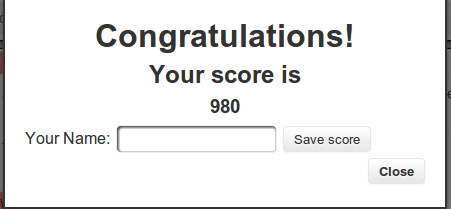
D) CSS Files and Structure - top
There are two CSS files.style.css contains all of the specific stylings for the app. The file is separated into sections using:
/*== Word Search puzzle ==*/ /*== Options bar ==*/ /*== Clock ==*/ /*== Select ==*/ /*== Share buttons ==*/ /*== Modal window ==*/
Note: You may want to change the div.modal rule at the Modal Window section.
The buttons.css file specifies the appearance of the buttons.
E) JavaScript - top
This game imports two Javascript files.
- requirejs
- app.js: load and initialize the game.
To initialize the app just create an instance of game.Soup() after the DOM is ready. You can also specify an object with options (see above).
F) Events - top
There are three events you can subscribe:
- word.hint: Emitted when use the
solvebutton. - word.found: Emitted when a word is found
- game.finish: Emitted when the game is finished (Duh), you receive the time and score.
G) Sources and Credits - top
I've used the following code:
- Google-styled buttons by pixify.
- flashcanvas for compatibility with IE (MIT license).
Jhonatan Salguero