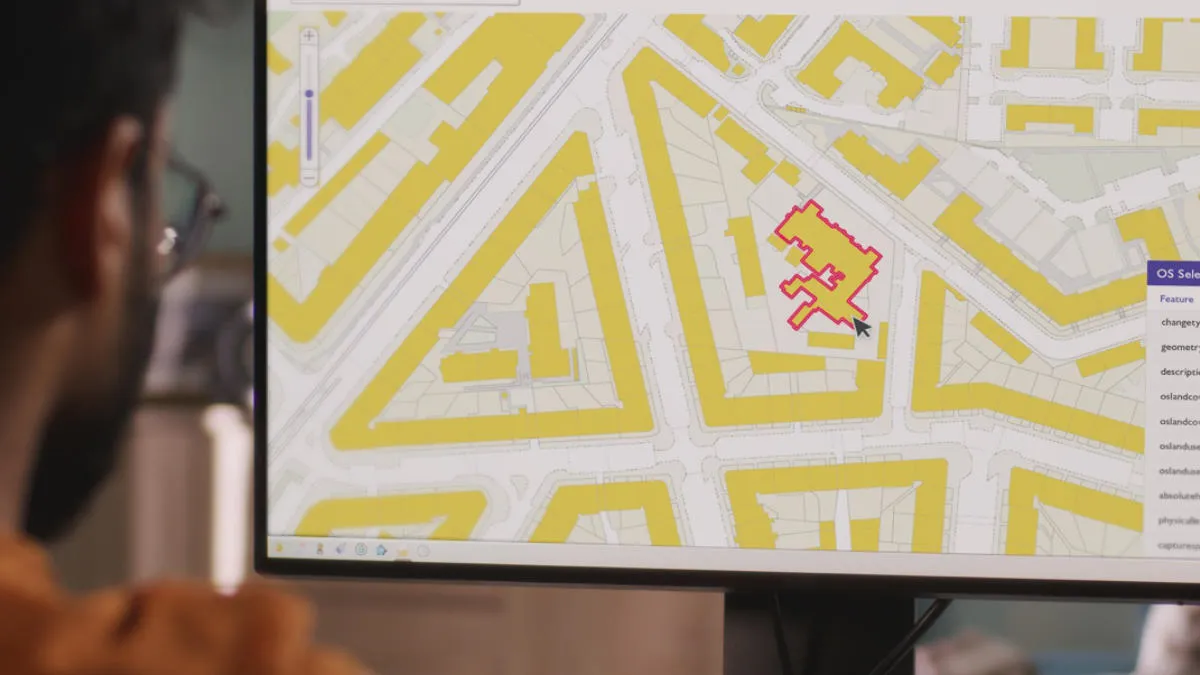Shapes and locations of features on maps need to be described in numbers, so the information can be read by computers.
Computers store information in sequences of binary digits (bits), which form a code for every possible number or letter. Coincidentally, maps reference geographical locations on the Earth's surface through a system of coordinates. These coordinate systems can be local, national, or international. Look at Ordnance Survey (OS) paper maps and you will notice, along the sides, there are a series of numbers associated with a grid covering the whole map area.