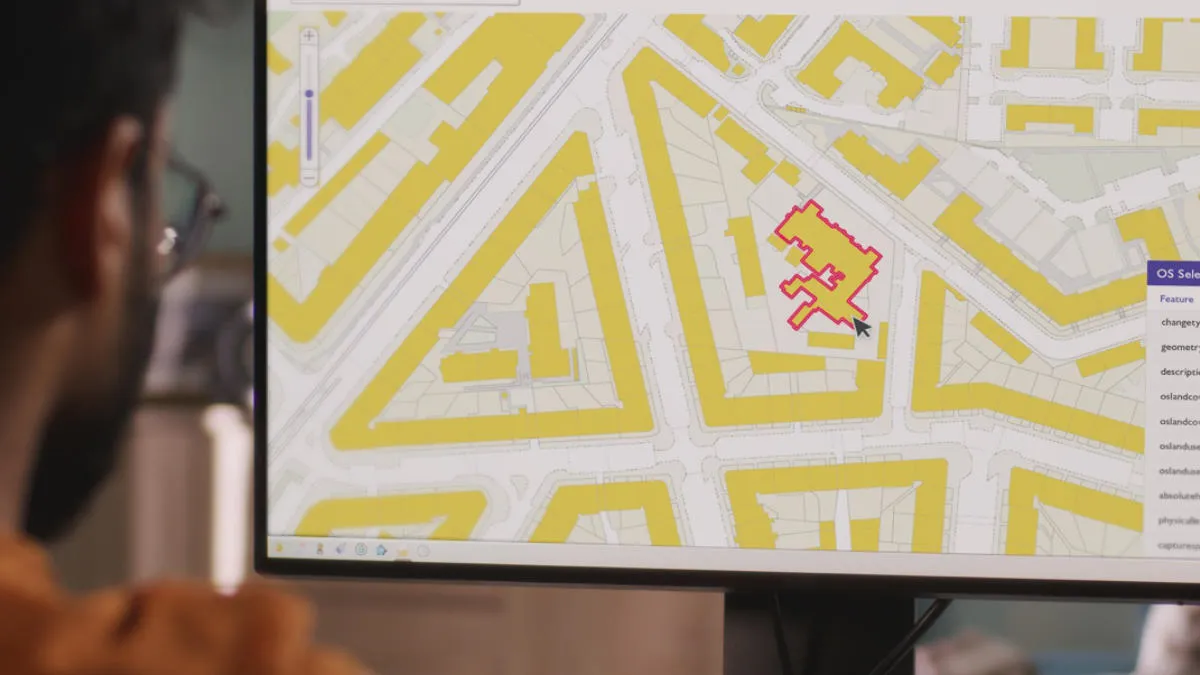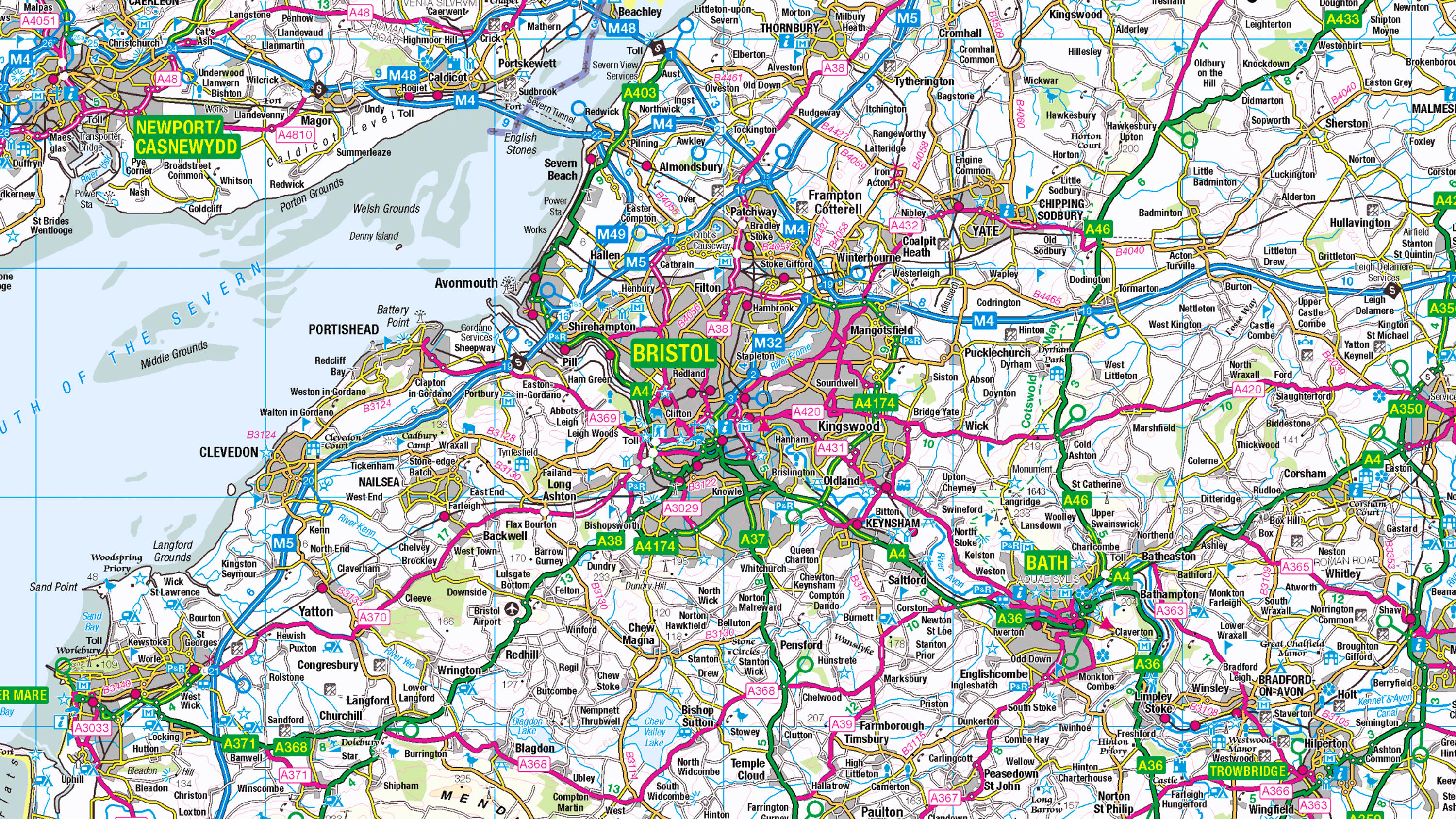Any organisation that holds information about a geographical object can load that information into a GIS, as long as they have some map data containing that object.
Once a feature is loaded into the GIS, attributes about that object can be linked.
An attribute is a piece of information about an object, which is additional to its geographic properties. For example, an A road will be shown as a line on a map with a number, but you may have additional information about that road such as surface type, average width, status for gritting, or number of accidents in the last year. These are attributes.
The GIS can be used to link this feature to any other information about it in other systems. This can lead to very powerful insights and applications.